When shopping for a laptop, one of the crucial decisions you’ll face is choosing the right graphics solution. Graphics processing plays a pivotal role in determining how well your laptop performs tasks like gaming, video editing, and 3D rendering. Two primary types of graphics solutions are available in laptops: integrated and dedicated graphics. In this detailed guide, we’ll explore the differences between these two options, their pros and cons, and help you make an informed decision.
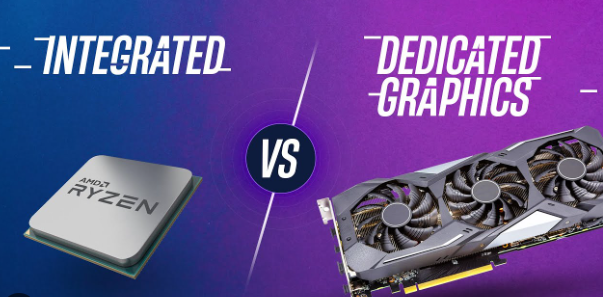
Integrated Graphics
Pros:
- Cost-Efficiency: Laptops with integrated graphics tend to be more affordable because they share system resources, eliminating the need for a separate GPU.
- Energy Efficiency: Integrated graphics consume less power, resulting in longer battery life for laptops.
- Thermal Efficiency: Since they produce less heat, laptops with integrated graphics often have quieter cooling systems.
- Thin and Light: Ultrabooks and slim laptops frequently feature integrated graphics for their compact and lightweight design.
Cons:
- Performance Limitations: Integrated graphics are not suitable for demanding tasks like gaming or 3D rendering due to their limited performance capabilities.
- Limited Gaming: They struggle with running modern video games at higher settings or resolutions.
- Multimedia Editing: Integrated graphics may cause slowdowns when editing high-definition videos or working with complex graphic design software.
Ideal For:
- Casual users who primarily use laptops for web browsing, office work, and media consumption.
- Ultrabook and thin laptop users who prioritize portability and battery life over gaming performance.

Dedicated Graphics
Pros:
- High Performance: Dedicated graphics cards are designed for demanding tasks, making them ideal for gaming, video editing, 3D modeling, and other graphics-intensive applications.
- Gaming: Gamers benefit significantly from dedicated GPUs, as they allow smooth gameplay at high settings and resolutions.
- Professional Work: Content creators, architects, and designers rely on dedicated graphics for smooth rendering and modeling in software like Adobe Creative Cloud, AutoCAD, and Blender.
- External Monitors: Dedicated graphics cards often support multiple external monitors, enhancing productivity.
Cons:
- Cost: Laptops with dedicated graphics tend to be more expensive due to the added GPU cost.
- Power Consumption: They consume more power, which can lead to shorter battery life when compared to laptops with integrated graphics.
- Heat and Noise: Dedicated GPUs generate more heat, requiring robust cooling systems that can make laptops bulkier and noisier.
Ideal For:
- Gamers and gaming enthusiasts who demand high-performance graphics for modern games.
- Professionals in creative fields who rely on graphics-intensive software.
- Users who need the ability to connect to multiple external monitors for enhanced productivity.

Hybrid Solutions: Combining Both Worlds
Some laptops offer hybrid solutions that combine both integrated and dedicated graphics. This allows users to switch between the two based on their needs, which can save battery life when integrated graphics are sufficient and provide a performance boost when dedicated graphics are required. NVIDIA’s Optimus and AMD’s Dynamic Switchable Graphics are examples of such technologies.
Making the Right Choice
Choosing between integrated and dedicated graphics largely depends on your usage patterns and priorities. Here’s a simple guide:
- Integrated Graphics: Opt for integrated graphics if you primarily use your laptop for everyday tasks, such as web browsing, word processing, and media consumption. They are also suitable for lightweight laptops where portability and battery life are key.
- Dedicated Graphics: Choose dedicated graphics if you’re a gamer, content creator, or professional who relies on graphics-intensive software. Gaming enthusiasts and those who need to handle multimedia editing or 3D modeling will benefit from the added performance.
- Hybrid Graphics: Consider hybrid solutions if you want the flexibility to balance performance and power efficiency based on your current tasks.
Ultimately, the right choice depends on your specific needs and budget. It’s important to strike a balance between performance and portability to ensure your laptop meets your expectations and serves you well for years to come.
