On desktop computers, AMD does a fantastic job of differentiating each of their CPU offers. For instance, the Ryzen 9 5950X is at the very top of the Ryzen 5000 series, followed by the 5900X, and so on. However, things become much more perplexing when we are discussing computers.

AMD produces a range of laptop processors catering to various performance levels and use cases. Here are some of the different types of AMD chips commonly used in laptops:
- Ryzen 3: Ryzen 3 processors are typically entry-level laptop CPUs. They provide basic performance suitable for everyday tasks like web browsing, word processing, and streaming media.
- Ryzen 5: Ryzen 5 processors are mid-range laptop CPUs. They offer a good balance between performance and power efficiency, making them suitable for general productivity tasks, light gaming, and multimedia consumption.
- Ryzen 7: Ryzen 7 processors are high-performance laptop CPUs. They come with more cores and threads, making them ideal for multitasking, content creation, and gaming. They are suitable for users who demand better performance for tasks like video editing and 3D rendering.
- Ryzen 9: Ryzen 9 processors represent the top-end of AMD’s laptop CPU lineup. They offer the highest number of cores and threads and are designed for demanding tasks such as high-end gaming, 3D modeling, and professional content creation.
- APUs (Accelerated Processing Units): Some AMD laptop processors come with integrated Radeon graphics cores, making them APUs. These are ideal for budget laptops and ultraportables that don’t require a dedicated graphics card. They can handle casual gaming and multimedia tasks.
- Threadripper Pro: While less common in laptops, AMD’s Threadripper Pro processors are designed for workstations and high-end laptops that require extreme levels of processing power. They are used in niche applications such as content creation, scientific computing, and engineering simulations.
- Mobile and Low-Power Chips: AMD also produces mobile and low-power chips, such as the Ryzen Mobile series, designed for ultrabooks and thin-and-light laptops. These processors prioritize power efficiency and portability while providing reasonable performance for everyday computing tasks.
It’s important to note that within each of these categories, there can be variations in clock speeds, core counts, and power consumption, so it’s crucial to review the specific model and its specifications to determine if it meets your laptop performance needs. Additionally, AMD regularly releases new processor models, so always check for the latest offerings and reviews when considering a laptop with an AMD chip.
AMD Ryzen U: The Base Tier That’s Still Good
Now that we’ve attempted to sort out some of the confusion surrounding AMD laptop processors, let’s examine AMD U chips. Technically speaking, U chips stand for “ultra-low power.” As a result, U chips should be more effective and use less power than competing products.
However, it appears that AMD has a slightly different definition of “low-power” compared to Intel’s laptop CPUs. The Ryzen 5 6600U and the Ryzen 7 6800U feature a variable TDP that varies from 15W to 28W, while Intel’s array of U low-power CPUs only goes as high as 15W. With a customizable TDP, laptop makers can control the amount of power the CPU receives and adjust the chip’s performance and thermal output appropriately.
As a result, Ryzen chips are a little more adaptable than Intel’s Core chips because they can be installed in both thin and thicker laptops and adjust their performance accordingly. Ryzen CPUs are quick despite having a low thermal design power (TDP); the Ryzen 7 6800U has a base frequency of 2.7GHz but can jump to 4.0GHz and up to 4.7GHz. The Ryzen 5 6600U has a slightly higher base clock, at 2.9GHz, but goes down to a more modest-yet-still-respectable 4.5GHz.

- Suffixed with U: For example, Ryzen 5 4500U.
- Power Efficiency: U-series processors are designed for ultrabooks and thin-and-light laptops, where power efficiency and battery life are crucial. They have lower TDP (Thermal Design Power) ratings, which means they generate less heat and consume less power.
- Performance: These processors are not as powerful as their H-series counterparts but are well-suited for everyday computing tasks, web browsing, office work, and multimedia consumption.
- Integrated Graphics: U-series processors often come with integrated Radeon graphics, allowing for casual gaming and multimedia tasks without the need for a dedicated graphics card.
In summary, U-series processors are focused on power efficiency and are commonly found in thin-and-light laptops. H-series processors are designed for high-performance laptops and gaming machines, often paired with discrete graphics. P-series processors cater to embedded and industrial applications, emphasizing stability and longevity. When choosing a laptop, consider your specific needs, whether it’s portability, gaming, or industrial applications, and choose the processor suffix accordingly.
AMD Ryzen HS: A Middle Step
The H lineup also has several variants that you need to be aware of before buying. And one of the first and most important is the Ryzen HS lineup.
Many of the same characteristics and features of a Ryzen H chip are also included in a Ryzen HS chip, which decreases thermal headroom to 35W. A few steps back from H but just one step above U. However, there isn’t much of a difference from ordinary H chips except from thermal output and possibly enhanced efficiency.
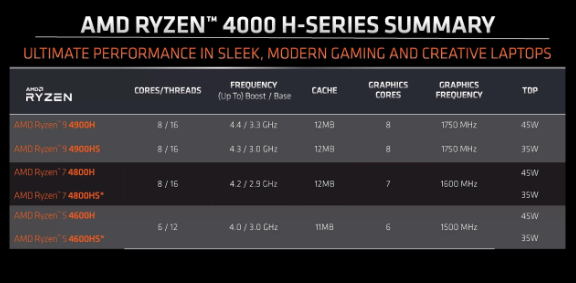
These processors are typically found in gaming PCs that aim for a slimmer, less bulky profile—perhaps not one that is particularly light and small, but one that is thinner than your typical gaming laptop.
- Suffixed with HS: For example, Ryzen 9 5900HS.
- Performance: HS-series processors are designed for high-performance laptops with slim designs. They offer more power than U-series processors but are still more power-efficient than H-series chips.
- Slim and Light: These processors are typically found in gaming laptops and high-end ultraportables, offering a balance between performance and portability.
- Discrete Graphics Support: Like H-series, some HS-series processors can be paired with dedicated graphics cards for gaming and content creation.
AMD Ryzen HX: The Absolute Best
The HX series from AMD is the premium laptop chip lineup we have left. It appears to be a more expensive variation of H chips at first appearance. And it both is and is not.
The Ryzen 9 is AMD’s top-of-the-line flagship chip, and it wears the HX suffix as its crown. The Ryzen 9 doesn’t, however, come in a non-HX version. When it comes to Ryzen 6000 chips, we have a Ryzen 9 6900HS rather than a Ryzen 9 6900H, which jumps right to the Ryzen 9 6900HX.

The sole difference between H and HX is overclocking; there is no TDP change because it is also configured to 45W. Lower-end H chips do not have an unlocked multiplier, however the 6900HX has, allowing for overclocking.
- Suffixed with HX: For example, Ryzen 9 5900HX.
- Performance: HX-series processors are designed for enthusiast and gaming laptops, offering high levels of performance. They have higher TDP ratings compared to U and HS series chips.
- Overclocking Support: Some HX-series processors are unlocked, allowing users to overclock the CPU for even more performance.
- Discrete Graphics Support: These processors are often paired with high-end dedicated GPUs for gaming and demanding content creation tasks.
Which AMD Laptop Should You Buy?
Choosing an AMD processor over a competitor like Intel or other CPU manufacturers depends on your specific needs, budget, and priorities. Here are some reasons why you might consider choosing an AMD processor:
- Price-Performance Ratio: AMD processors often offer better value for your money, especially in mid-range and budget segments. You can get comparable or even better performance for a lower price.
- Multi-Core Performance: Many AMD processors feature multiple cores and threads, making them excellent for multitasking, content creation, and gaming. This can be especially advantageous if you run software that takes advantage of multiple cores.
- Radeon Graphics Integration: Some AMD processors, known as APUs (Accelerated Processing Units), include Radeon graphics cores integrated into the CPU. This is beneficial for budget-conscious gamers and users who don’t need a dedicated graphics card.
- Competitive Gaming: AMD has made significant strides in gaming performance with their Ryzen processors, and they are competitive with Intel in this area. They are often a good choice for gamers who want high frame rates and smooth gameplay.
- Compatibility: AMD CPUs use the same socket type for multiple generations, which can make it easier and more cost-effective to upgrade your CPU in the future without changing your motherboard. However, this is not always true for the latest generations.
- Innovation: AMD has been at the forefront of technological innovation, introducing new features and technologies like PCIe 4.0 support and advanced manufacturing processes.
- Ecosystem: AMD CPUs are well-supported by various motherboard manufacturers, and you can find a wide range of compatible motherboards to suit your needs.
- Open-Source Initiatives: AMD has been supportive of open-source software and has contributed to the Linux kernel and other open-source projects. This can be important for users who prioritize open-source technologies.
- Power Efficiency: In recent years, AMD has made strides in improving the power efficiency of their processors, which can be important for laptops and small form-factor PCs.
- Competition: Healthy competition in the CPU market benefits consumers as it drives both AMD and Intel to innovate and offer better products at competitive prices.
However, it’s essential to note that the “best” processor for you depends on your specific use case and requirements. It’s always a good idea to consider factors like your budget, the software you use, and your performance needs when making a decision. Additionally, you should check the latest benchmarks and reviews to ensure you’re making an informed choice based on the current market offerings.
Conclusions
U-series processors are focused on power efficiency and are commonly found in thin-and-light laptops. H-series processors are designed for high-performance laptops and gaming machines, often paired with discrete graphics. P-series processors cater to embedded and industrial applications, emphasizing stability and longevity. When choosing a laptop, consider your specific needs, whether it’s portability, gaming, or industrial applications, and choose the processor suffix accordingly.
