Intel followed up its 12th-gen Alder Lake with the new mobile CPUs for laptops at CES 2022. Not only are these new mobile chips faster than the previous-gen processors, but they also carry the same new hybrid architecture using dedicated Performance (P-cores) and Efficient (E-cores). This performance hybrid architecture, in case you are wondering, is similar to ARM. The P-cores handle the task at hand, while E-cores manage the background applications and use substantially less power.
Intel breaks its 12th-gen Alder Lake mobile chips into three main categories:
- H-series: For the 45W workhorse and prosumer enthusiasts notebooks.
- P-series: For the performance thin and light laptops.
- U-series: For next-gen ultralight laptops and foldables.
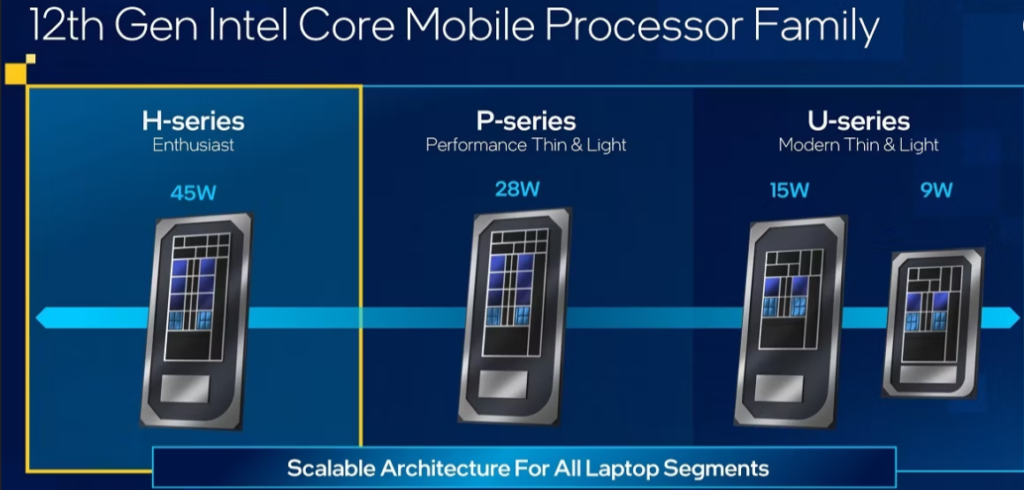
Even the thickest laptops don’t even get close to that. As such, sacrifices need to be made to make it portable, and a balance must be attained between performance, efficiency, and thinness. Depending on how powerful you want a laptop to be, that balance must be met at different points for different laptops.
There lies the need to have multiple CPU ranges. Even a few extra watts can make a big difference in thermals on a laptop. Depending on how thin or light you want your laptop and what you’ll use it for, you need different chip lineups to serve the needs of everyone successfully. Currently, there are three Intel laptop CPU lines: the U-series, the P-series, and the H-series.
What Are Intel’s U Processors?
U stands for “ultra-low-power,” and that’s pretty much all it refers to. These chips are low-power creations created with efficiency in mind, not necessarily the greatest in terms of CPU performance. In addition to having fewer cores and slower clock rates, they also have a relatively low TDP. For instance, the Intel Core i7-1365U has a 15W rating but can turbo boost to 55W for brief periods of time. Some U chips have a 9W minimum. These processors are relatively simple to cool, and depending on how the PC is built, they might even be passively cooled.
It will probably have a U chip if you want a tiny, light laptop that you’ll largely use for business and web browsing.Compared to other CPUs from Intel, they are somewhat weak. These PCs will take numerous efforts to increase efficiency in order to achieve that ultra-low power usage, such as removing cores or slowing them down. Although this ultimately results in decreased performance, it works for an ultralight laptop.
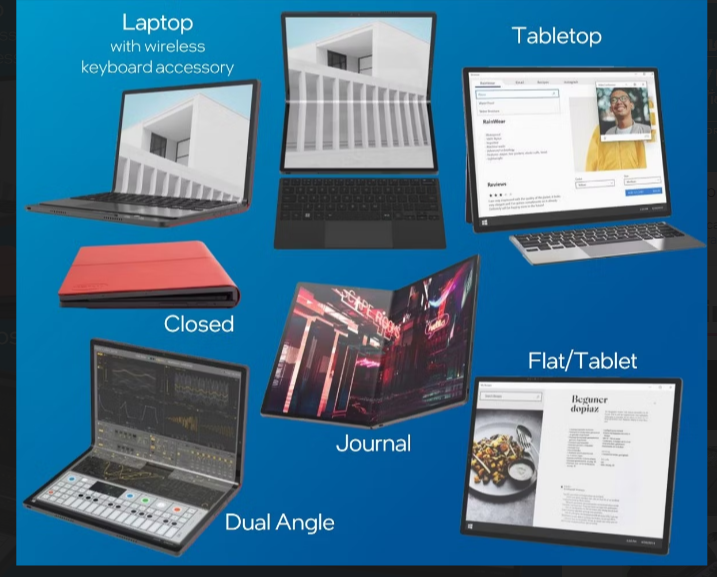
What Are Intel’s P Processors?
let’s talk about Intel’s P-series, which represents a compromise. These components can be found in thin and light laptops, such like the U-series. Performance, however, as well as power consumption, are both slightly increased.
P processors consume a little bit more power—specifically, 28W. That is roughly three times as much as a U-series chip needs (or maybe more!). As a result, you’ll need stronger cooling and these processors have higher power and thermal requirements. However, nothing currently would make a light and thin laptop thicker than it ought to be, and with the proper cooling, it shouldn’t be an issue.the P-series processors support LPDDR4-4267 and LPDDR5-5200 as well as DDR4-3200 and DDR5-4800
U-series processors are typically found in laptops costing between 30K to 50K, whereas P processors are found in more expensive “ultrabook” notebooks like the Dell XPS 13, which sell for over 65K. That’s because Intel can fit more performance onto these CPUs because to the additional thermal headroom.

What Are Intel’s H Processors?
Intel’s H processors are largely regarded as the company’s enthusiast lineup for laptops, and with good reason.
The H-lineup is not designed to fit inside a thin, light laptop, unlike the P-line and U-line. While those chips have a maximum power of 28W, a H CPU has a maximum power of 45W. The Core i9-12900K consumes 125W, which isn’t even close to a desktop CPU, but for a laptop, that’s a lot—remember, they have enclosed, cramped environments where internal components don’t have a lot of room to breathe. That does not imply that they are inferior. They are essentially the best there is for laptops. H-series CPUs can also come in variations with other letter endings, such S or X, although they are still H CPUs.
H processors also have the benefit of being quite similar to their desktop counterparts, which is another advantage. In contrast to the Intel Core i9-13900K, which is now rocking desktop PCs, the i9-13980HX is designed exclusively for the greatest laptops currently on the market.Naturally, we mean it when we state that H processors cannot fit into small, light computers. These components are typically used in gaming laptops, which are physically larger and thicker than other laptops due to the requirement for stronger cooling to offset the heat generated by the internal components. It will thermal throttle for the most of its lifespan if you try to install one in an ultra-light PC.

Intel U vs. P vs. H: Which One Should You Get?
It largely depends on how much you’re looking to spend on a laptop and what you want to do with it. Intel processors U, P, and H are all great, but for different kinds of users.
As previously discussed, slim laptops with price tags between 30k-60k are equipped with U processors. These PCs function well for office tasks, internet browsing, setting up necessary programes, and other tasks that don’t require games or more demanding work. If you want to use your PC for more intensive tasks, you’ll probably start looking at ultrabooks over 60k, which will undoubtedly have a P chip.Finally, if you buy a gaming laptop, chances are it comes with an H chip if it’s Intel-powered.
Different Processors For Different Users
There are many Intel laptop chip lineups since there are various types of laptop users. Some people might not be concerned with performance and prefer a tiny laptop that performs fantastically for business and learning. Others may choose something really powerful even if it compromises portability.
